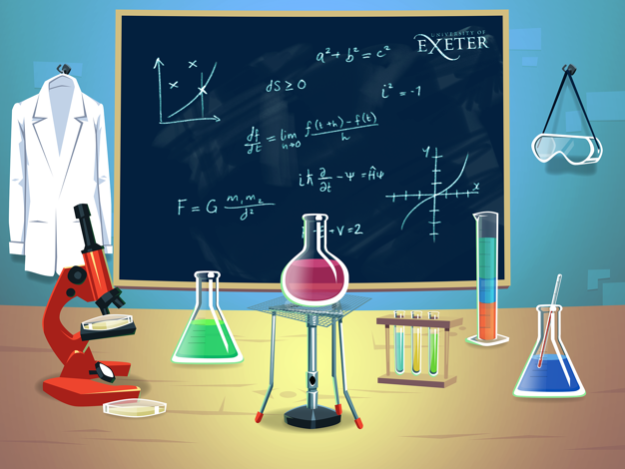Libby's Lab 1.0.2
Continue to app
Free Version
Publisher Description
Teach your child about the world around them. Through science children are able analyse, explore and investigate processes relevant to their surroundings. Science encourages development and critical thinking but in order to inspire children to engage in scientific activities we need to make learning fun!
Libby’s Lab offers an extremely engaging set of experiments suitable for children of all ages and abilities. By working through the app children are able to learn, have fun and develop their scientific knowledge at the same time. The app is aimed to help parents teach their children the importance of science and learn about some of the key processes, including volcanic eruptions, tornadoes, the water cycle and much more.
The step by step instructions are easy to follow, allowing parents to effortlessly carry out the experiments at home. Once the experiment is complete the science is explained by some of The University of Exeter's top Earth Scientists. After these explanations the children are given the opportunity to answer a quiz question to win a piece of equipment for their very own virtual science lab. Complete all of the experiments and answer all of the questions correctly to fill up your lab! So join Libby our virtual citizen in her lab and download this app for hours of valuable, educational fun!
Jul 16, 2015
Version 1.0.2
This app has been updated by Apple to display the Apple Watch app icon.
About Libby's Lab
Libby's Lab is a free app for iOS published in the Kids list of apps, part of Education.
The company that develops Libby's Lab is University of Exeter. The latest version released by its developer is 1.0.2.
To install Libby's Lab on your iOS device, just click the green Continue To App button above to start the installation process. The app is listed on our website since 2015-07-16 and was downloaded 2 times. We have already checked if the download link is safe, however for your own protection we recommend that you scan the downloaded app with your antivirus. Your antivirus may detect the Libby's Lab as malware if the download link is broken.
How to install Libby's Lab on your iOS device:
- Click on the Continue To App button on our website. This will redirect you to the App Store.
- Once the Libby's Lab is shown in the iTunes listing of your iOS device, you can start its download and installation. Tap on the GET button to the right of the app to start downloading it.
- If you are not logged-in the iOS appstore app, you'll be prompted for your your Apple ID and/or password.
- After Libby's Lab is downloaded, you'll see an INSTALL button to the right. Tap on it to start the actual installation of the iOS app.
- Once installation is finished you can tap on the OPEN button to start it. Its icon will also be added to your device home screen.